Page 4 of 5
Re: Prototype 002
Posted: 15 Dec 2009, 19:28
by AxlTrozz
For Gimp :
Step 1 : create a new layer under the tree
Step 2 : Copy the tree to the new layer (or just duplicate as I did)
Step 4 : enlarge the canvas size to twice the width on both layers (in this case 128 pixel) so you can fit the shadow
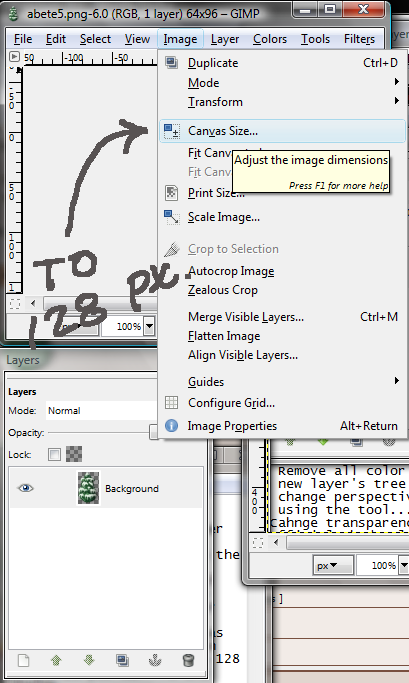
- tut00_canvas0.png (76.37 KiB) Viewed 3159 times
step 5 : enlarge the layer to the new image size using Layer to image size in the layer menu

- tut00_layer1.png (59.18 KiB) Viewed 3160 times

- tut00_layer2.png (65.62 KiB) Viewed 3159 times
Step 3 : make the original tree invisible (Gimp only click the eye on the layer interface window)
Continue in the next post...(due to attachment limitations)
Re: Prototype 002
Posted: 15 Dec 2009, 19:32
by AxlTrozz
Step 4 : Remove all color from the new layer's tree
Menu Colors, select colorize, move the bars to the left, then ok, now you have a black tree

- tut00_color0.png (48.44 KiB) Viewed 3159 times
Step 5 : using the perspective tool, adjust the layer to a the closest 45 deg angle (is not perfect unfortunately) see the two points of reference indicated on the image

- tut00_perspective0.png (63.62 KiB) Viewed 3158 times

- tut00_perspective1.png (55.56 KiB) Viewed 3157 times
Step 6: This is not a perfect step, you can adjust as you find better results, Change the light and contrast to -100 (is the closest measure I found)
Continues in the next post...
Re: Prototype 002
Posted: 15 Dec 2009, 19:37
by AxlTrozz
Step 6: Change the light and contrast to -100 (is the closest measure I found) using the brightness and contrast tool

- tut00_transparency0.png (46.86 KiB) Viewed 3156 times
Step 7 : click on the eye to make the original layer visible
Step 8: save as .png and merge the layers

- abeteshadow.png (14.84 KiB) Viewed 3156 times
Notes : You see the original shadow on the image if you have a layer for that you have to remove it first, also seems like the shadow is too dark but you only have to play with less contrast and light until you have the right shadow intensity
done
Re: Prototype 002
Posted: 15 Dec 2009, 19:51
by Crush
Please do not do this.
The problem with this is that you double the number of horizontal tiles the tree needs without also increasing the number of tiles it blocks. This is very bad for map building because it makes it impossible to place two trees next to each other. It also makes it impossible to place a tree in the shadow of another tree (one west, one north) because the shadow will fall physically incorrectly.
These problems would make it next to impossible to build convincing looking forest maps or even tree groups with these tree tiles.
I can only recommend every map tile artist to do some mapping, too. Understanding how map building works and what the map editor can and can't do will help you to create much better tilesets with much more useful tiles.
Re: Prototype 002
Posted: 15 Dec 2009, 19:55
by Len
Crush wrote:Please do not do this.
The problem with this is that you double the number of vertical tiles the tree needs without also increasing the number of tiles it blocks. This is very bad for map building because it makes it impossible to place two trees next to each other. It also makes it impossible to place a tree in the shadow of another tree (one west, one north) because the shadow will fall physically incorrectly.
These problems would make it next to impossible to build convincing looking forest maps or even tree groups with these tree tiles.
I can only recommend every map tile artist to learn mapping too. Understanding what the mapper can and can't do will help you to create much better tilesets.

you can always make it fade as it goes away from the tree like the large palm
Re: Prototype 002
Posted: 15 Dec 2009, 22:32
by hal9000
@ AxlTrozz:
yes, I use Gimp and I always save the master-file with *.xcf extension (with separated layers)..so, thank you for the really exaustive step-by-step procedure Axl..I'll test it trying to keep the resolution of the file the same of the original one, (just working on the size/inclination of the shadow layer), to avoid the problem underlined by Crush..
@ Crush:
Hi Crush..Crush isn't it just an horizontal problem? If at the end I cut off the white part, don't I keep the original-file height?
@ Len:
oh yes, usually I use the gradient for the shadows of my works..I'll try to apply to the new shadow too

Francesco
Re: Prototype 002
Posted: 16 Dec 2009, 05:39
by Crush
Sorry, I mixed up horizontal and vertical in my last post. I corrected this now.
Re: Prototype 002
Posted: 16 Dec 2009, 06:26
by hal9000
ah ok
Francesco
Re: Prototype 002: Evergreen Trees
Posted: 18 Dec 2009, 22:52
by hal9000
I'm glad to present you the new versions of pine & snow-pine:
Pine:
- more deepness;
- corrected perspective.
Snow-Pine:
I had noticed that the previous version of snow-pine looks repetitive when in a pine-forest: this was caused by the kind of snow style I've adopted..so I think it back:
- new snow layer!!;
- better snow shadows;
- snow color tone now fits with snow-background;
- corrected perspective.
Francesco
Re: Prototype #002: Evergreen Trees [NEW]
Posted: 18 Dec 2009, 23:27
by Seradest
no plastic look
no neon colors
no hard lines
more variants
pls
The variants ot titlesets styles in the moment is breaking the atmosphere of the game.......... make a style rule list.
Re: Prototype #002: Evergreen Trees [NEW]
Posted: 18 Dec 2009, 23:36
by hal9000
@ Seradest:
the snow is usually soft..and it doesn't seem plastic..how can it do since is opaque?..look at the snowman in the snow area..he has a quite linear gradiation..with the snow the style has to change, (only in terms of gradiation), to have a good representation of snow..the fact is that the snow is smooth..it's simple..
Re: Prototype #002: Evergreen Trees [NEW]
Posted: 18 Dec 2009, 23:43
by Seradest
hal9000 wrote:@ Seradest:
the snow is usually soft..and it doesn't seem plastic..how can it do since is opaque?..look at the snowman in the snow area..he has a quite linear gradiation..with the snow the style has to change, (only in terms of gradiation), to have a good representation of snow..the fact is that the snow is smooth..it's simple..
the fact here is the tree has many more details as all others things on the map and THAt make him so unrealistic in a map with pixelarts in his style
Re: Prototype #002: Evergreen Trees [NEW]
Posted: 19 Dec 2009, 04:13
by Kage
Seradest wrote:hal9000 wrote:@ Seradest:
the snow is usually soft..and it doesn't seem plastic..how can it do since is opaque?..look at the snowman in the snow area..he has a quite linear gradiation..with the snow the style has to change, (only in terms of gradiation), to have a good representation of snow..the fact is that the snow is smooth..it's simple..
the fact here is the tree has many more details as all others things on the map and THAt make him so unrealistic in a map with pixelarts in his style
Just because our existing tilesets suck, doesn't mean we should just keep making them suck... Lucky we are revising this policy with CR1
@hal9000:
Please keep working on this, if nothing else we will be able to use it in a later CR.
Re: Prototype #002: Evergreen Trees [NEW]
Posted: 19 Dec 2009, 04:28
by enchilado
WOW! That snow is absolutely INCREDIBLE!
Re: Prototype #002: Evergreen Trees [NEW]
Posted: 19 Dec 2009, 11:28
by hal9000
@ Kage:
ty Kage..so do you think the snow-style is good? I ask you 'couse I'm going to cover all other snow-related projects with it, (for example the new Snow Docks requested by Jaxad)..and I don't want to waste my time..
I want just dev's opinions..
Francesco
