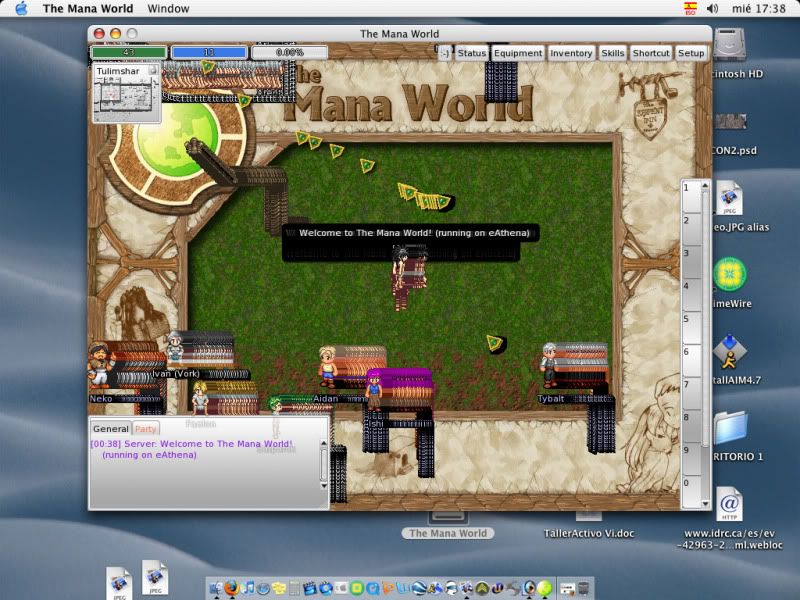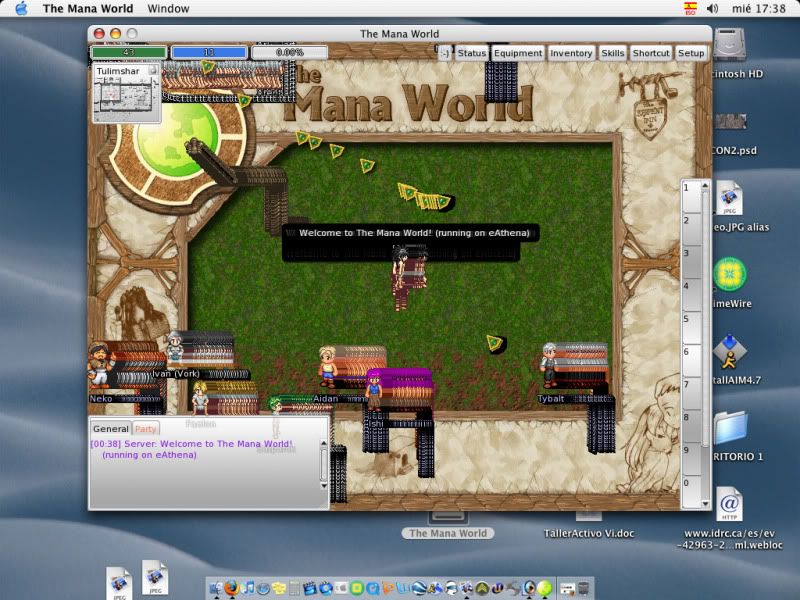Page 1 of 1
Visual problem whit my Mac
Posted: 21 Jul 2010, 19:57
by Fou-lu
Well finally i registrer and downloaded the game, but when i start to play this happend:
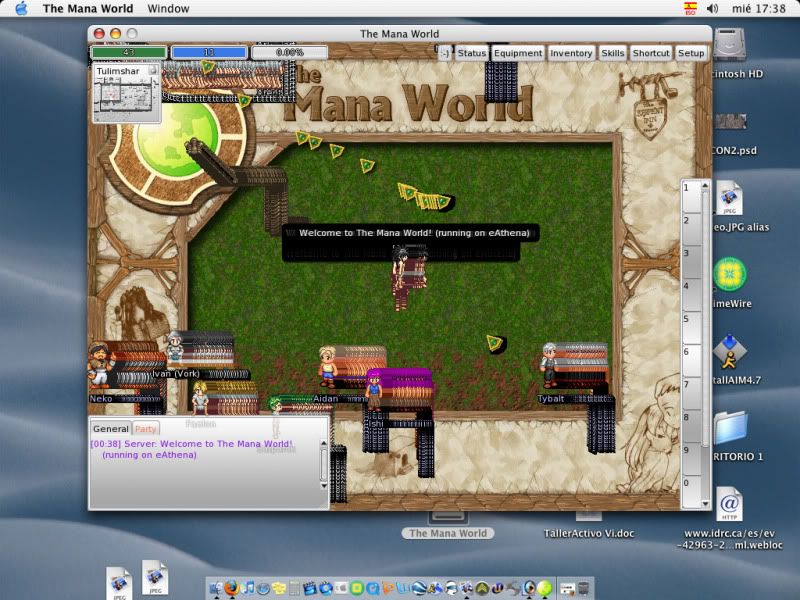
When i move, the image of all keeps back..lol its very weird.
Re: Visual problem whit my Mac
Posted: 22 Jul 2010, 02:02
by Kage
try deleting your update data and re-downloading it.
We have problems with Macs, seems our Mac developer (trapdoor) is back, but it'll be awhile before Mac is up to par with the other OSes.
Re: Visual problem whit my Mac
Posted: 22 Jul 2010, 06:22
by swimmy
What version is your mac and TMW application?
Re: Visual problem whit my Mac
Posted: 22 Jul 2010, 08:11
by lien
think it's MAP bug I had this same problem go to your update and look if you have 001-1.tmx (this map) .
Lien ... & wario
Re: Visual problem whit my Mac
Posted: 22 Jul 2010, 13:57
by Fou-lu
swimmy wrote:What version is your mac and TMW application?
Mac Os 10.3,9 and is
tmw-0.0.29.1 version.
lien wrote:think it's MAP bug I had this same problem go to your update and look if you have 001-1.tmx (this map) .
Lien ... & wario
where should i look? i mean the exactly file direction, im i bit lost.
Kage wrote:try deleting your update data and re-downloading it.
We have problems with Macs, seems our Mac developer (trapdoor) is back, but it'll be awhile before Mac is up to par with the other OSes.
Wich file contain the update data?...mi not very good whit program and those stuffs.
Re: Visual problem whit my Mac
Posted: 22 Jul 2010, 16:36
by lien
Fou-lu wrote:[...]
lien wrote:think it's MAP bug I had this same problem go to your update and look if you have 001-1.tmx (this map) .
Lien ... & wario
where should i look? i mean the exactly file direction, im i bit lost.
.
look at :
- library > application support > TheManaWorld > updates > updates.themanaworld.org > maps-db36251.zip
if you delete all these zip and open tmw you 're-downloading it' like Kage said .
Lien ... &
wario
Re: Visual problem whit my Mac
Posted: 22 Jul 2010, 18:22
by Fou-lu
Deleted and re-updated like 3 times but dosen't works.
Oh and the file 001-1.tmx was on maps-db36251.zip soo..any other suggestions?

Re: Visual problem whit my Mac
Posted: 22 Jul 2010, 18:40
by lien
Fou-lu wrote:Deleted and re-updated like 3 times but dosen't works.
Oh and the file 001-1.tmx was on maps-db36251.zip soo..any other suggestions? 
Mmm.... maybe the bug is from the tileset look tiles-e521087.zip if there are "desert1.png" "desert2" too .
... but if you have already update 3 time ...
maybe your 0.29.1 bug ... maybe there is a problem inside "Frameworks" folder ...
Lien...&
Wario
Re: Visual problem whit my Mac
Posted: 22 Jul 2010, 19:01
by Fou-lu
nope, desert1.png and desert2.png are there.
..i will try re-downloading the client again.
EDIT: didn't works

Re: Visual problem whit my Mac
Posted: 23 Jul 2010, 00:15
by Turmfalke
normaly I would say update your graphic card driver, but I am not sure how that works with Macs.
Re: Visual problem whit my Mac
Posted: 23 Jul 2010, 04:45
by Jaxad0127
Re: Visual problem whit my Mac
Posted: 23 Jul 2010, 05:37
by swimmy
The client above 0.0.24.1 isn't likely to work on 10.3.9. You should upgrade the computer.
Re: Visual problem whit my Mac
Posted: 23 Jul 2010, 13:41
by Fou-lu
well thats sucks...bye then guys..thx for all the help, and good luck whit TMW.
Re: Visual problem whit my Mac
Posted: 23 Jul 2010, 22:51
by trapdoor
10.3 is no longer supported by Apple, the latest version of Xcode doesn't even come with the 10.3 SDK, and its an optional install to get 10.4 SDK.
I hope to have 10.4 support for the official next release. My "nightly" build is unfortunately 10.5 and better only for now.
--
trapdoor