Page 2 of 5
Re: shuriken and kunai
Posted: 29 Jan 2010, 07:13
by meway
It Needs a Tip because it looks dull on the end.I used a dark grey pixel to create one. Avoid shadows. Your sun Light is comeing from the Wrong direction. we need to to come from N,W not N,E. Don't use a ton of colors just to shade you don't need it.
The shine on the Blade is perfect. Remember you are useing a sun as your light source so you dont need to darken one side of the circular ring. just the inside of the loop to make it appear smooth and round. The Blade is perfect for example a nice outline makes it appear more 3 Dementional wich is a nice effect. So I will highlight what im talking about and this includes makeing it at a 45 degree angle. Sorry this is a really poor example and I don't blame you if you don't get it And I will freely explain more about it as you get better and better. BTW This knife compared to your first is a very well done and big jump on your work

. please continue.
Edit: lets get the knife done first and than move on to the throwing star and than the sword. In the order of proggress if you will. We don't want to get to far ahead of our existing projects.
Re: shuriken and kunai
Posted: 29 Jan 2010, 11:24
by swimmy
Tengu wrote:take a look, and tell me what need more (light or dark colors...etc).
obs.: Bokuto = wood sword
Kunai looks good. But Bokuto is far from real one.
This is my Bokuto:

Re: shuriken and kunai
Posted: 31 Jan 2010, 03:41
by meway
I also updated my version keep working on yours

its nice.
Re: shuriken and kunai
Posted: 31 Jan 2010, 15:44
by Tengu
i did a upgrade of weapons. Take a look, and tell me what i need to improve.
Re: shuriken and kunai
Posted: 31 Jan 2010, 21:28
by meway
First, I wanted to compliment you on your consistency with your work. I enjoy helping you. I am always learning and I enjoy learning from you as well.

And here is a time line to show that.
Ok, now for corrections.

About a,a (auto aliasing) I marked in Blue and Dark-Blue your patterns. Because the red in those patterns has such a similar shade you can use one or the other shade of red instead of both to perform a,a. The handle also looks flat instead of round. Some models of this knife are actually like that so I don't suggest correcting it unless you really want it to be a round model. Marked in Blue is how you can change the pattern to perform the a,a. On the end It shows you how to make it look round instead of flat. I hope this helps. Also the same should apply to your other weapons

Edit: Also it is not needed but your darker areas of the blade could use some shine.
Edit: Try to avoid pear black as much as possible
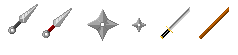
It looks funny some times in game and if you don't have gimp it is hard to work with if the image has transparency (on your sword). and the wooden sword (not sure of the names) all the colors look to similar making it look more like a pole. For the ninja star we will work on that next.
Re: shuriken and kunai
Posted: 02 Feb 2010, 12:07
by Tengu
see now (protótipo de kunai.png)
and about the shuriken, i think that the size 16x16 is better (weapon.png).
obs.:we need work in two kunais or only one? Black kunai or Red is the better?
Re: shuriken and kunai
Posted: 03 Feb 2010, 08:14
by meway
The red is better. But it needs the black ones blade. I think.
Re: shuriken and kunai
Posted: 03 Feb 2010, 08:36
by Tengu
some iron ore...red cloth...5k and...chan ran!
Re: shuriken and kunai
Posted: 03 Feb 2010, 22:42
by meway
I like the duller throwing star, size 16. The throwing knife looks great. Now we go to a weapon of your choice one of the ones you created that are not mentioned by me yet.
Re: shuriken and kunai
Posted: 04 Feb 2010, 11:19
by meway
Here is my attempt at making it 45 degree angle with an up and down look.
Re: shuriken and kunai
Posted: 04 Feb 2010, 13:34
by Tengu
do not look the mess

But, i did a lot of examples (and bad examples) of the Kunai...take a look in the kunais with arrow.
I've used the GIMP.
(explanation: we are working in rotation of the kunais at this moment)

Tengu
Re: shuriken and kunai
Posted: 04 Feb 2010, 16:00
by i
This one

looks very promising. Could you make stripes on hilt dynamic colorable?
And please do not split a hair on smaller parts. It's good enough. Try with other shapes. Maybe some rounded kunai's?
btw Shuriken looks very poor. It doesn't have correct perspective (~100% width, 70% height). That makes it looks strange on floor. If you apply this aspect ratio to laying object it will look ok also in inventory. ~I guess~
In case of sprite of throwing weapon. Kunai should be at least two times smaller. Now it looks as huge sword (compared to player body). AFAIR Kunai is small weapon, max 40cm. So it gives us a litte more than human head. So action sprite with 32px weapon is quite ridiculous compared to player height ~64px. It may also use heavy opacity on edges (~50%) to simulate environment reflections. I know it's a cheap and dirty trick but we should take benefits of using 8-bit alpha channel.
Reassuming Tengu: your ninja pixelart skills are improving.
Meway: Thank you for your pink tutoring hand.
Re: shuriken and kunai
Posted: 04 Feb 2010, 17:00
by Jaxad0127
i wrote:This one

looks very promising. Could you make stripes on hilt dynamic colorable?
And please do not split a hair on smaller parts. It's good enough. Try with other shapes. Maybe some rounded kunai's?
btw Shuriken looks very poor. It doesn't have correct perspective (~100% width, 70% height). That makes it looks strange on floor. If you apply this aspect ratio to laying object it will look ok also in inventory. ~I guess~
In case of sprite of throwing weapon. Kunai should be at least two times smaller. Now it looks as huge sword (compared to player body). AFAIR Kunai is small weapon, max 40cm. So it gives us a litte more than human head. So action sprite with 32px weapon is quite ridiculous compared to player height ~64px. It may also use heavy opacity on edges (~50%) to simulate environment reflections. I know it's a cheap and dirty trick but we should take benefits of using 8-bit alpha channel.
Reassuming Tengu: your ninja pixelart skills are improving.
Meway: Thank you for your pink tutoring hand.
Also, if you want to do it as a throwing weapon, we'll need in-air graphics for it too, in multiple directions (with correct lighting) like the arrows.
Re: shuriken and kunai
Posted: 04 Feb 2010, 17:46
by Tengu
well, about the kunai (throwing weapon or combat weapon), only you of the Development can decide that.
I started making these weapons because i think cool to have this weapons in the inventory of a "ninja" or a "assassin".
when the weapons (kunai and shuriken) are ready, all will be delivered to TMW project, and my work (not only mine, but of all nice guys that helped me

) can me modified as you (art development) please

Anyway, domo arigato for all help and encouragement.
Regards, Tengu.
Re: shuriken and kunai
Posted: 05 Feb 2010, 02:00
by meway
jaxad0127 wrote:i wrote:This one

looks very promising. Could you make stripes on hilt dynamic colorable?
And please do not split a hair on smaller parts. It's good enough. Try with other shapes. Maybe some rounded kunai's?
btw Shuriken looks very poor. It doesn't have correct perspective (~100% width, 70% height). That makes it looks strange on floor. If you apply this aspect ratio to laying object it will look ok also in inventory. ~I guess~
In case of sprite of throwing weapon. Kunai should be at least two times smaller. Now it looks as huge sword (compared to player body). AFAIR Kunai is small weapon, max 40cm. So it gives us a litte more than human head. So action sprite with 32px weapon is quite ridiculous compared to player height ~64px. It may also use heavy opacity on edges (~50%) to simulate environment reflections. I know it's a cheap and dirty trick but we should take benefits of using 8-bit alpha channel.
Reassuming Tengu: your ninja pixelart skills are improving.
Meway: Thank you for your pink tutoring hand.
Also, if you want to do it as a throwing weapon, we'll need in-air graphics for it too, in multiple directions (with correct lighting) like the arrows.
He is new. Can you be more specific? how many angles? Is there an example?
Note to self: don't make 45 degree angles in paint, it looks really bad.
 . please continue.
. please continue.