Page 1 of 3
Castle [WIP]
Posted: 22 Feb 2010, 18:57
by meway
Just a quick sketch. IvonMorve I hope you do not mind, I borrowed your roof.
Re: Castle [WIP]
Posted: 22 Feb 2010, 19:32
by i
meway wrote:Just a quick sketch. IvonMorve I hope you do not mind, I borrowed your roof.
He doesn't mind, but your sketch sucks because of one little tiny magic word. And the magic word for today is PERSPECTIVE.
Re: Castle [WIP]
Posted: 22 Feb 2010, 20:12
by meway
LMAO thanks. I really need someone to help me with that :/
any tips?
Re: Castle [WIP]
Posted: 22 Feb 2010, 21:04
by i
meway wrote:any tips?
Yes.

- Castle Perspective Reference.png (128.82 KiB) Viewed 4063 times
It that "tipish" enough? :P
Re: Castle [WIP]
Posted: 22 Feb 2010, 21:18
by Crush
Prototyping with a vector drawing application is a great way to get the perspective right. But when you would rather use the rasterized approach you can use ratios between depth and width as an orientation.
The ratio between depth and width should be 1:sin(45°) = 1:0.707 in the optimal case. Good approximations of this ratio are 7:10 (0.7), 5:7 (0.71) or 3:4 (0.75)
The smaller your scale the greater your chance to get away with a less exact approximation.
Re: Castle [WIP]
Posted: 22 Feb 2010, 21:21
by i
Crush wrote:Prototyping with a vector drawing application is a great way to get the perspective right. But when you would rather use the rasterized approach you can use ratios between depth and width as an orientation.
Indeed, but it's often very hard to draw correct ellipse or curve without vector tools.
Re: Castle [WIP]
Posted: 22 Feb 2010, 21:37
by meway
i wrote:meway wrote:any tips?
Yes.
Castle Perspective Reference.png
It that "tipish" enough?

Wow I should pay more attention to these topics. I am just glad nobody said anything about shading. I used to have issue with pillow shading. Crush helped allot with that. (thank you crush). Are there any huge shading issues with the bad perspective drawing here? Is this as a concept ok? could it be used for anything when it is done? The idea is to make it very similar to this just with the correct perspective. (about time I learn perspective)
Re: Castle [WIP]
Posted: 23 Feb 2010, 02:51
by meway
How is this perspective?
EDIT: I don't like my cement like texture. I should make it more brick. If I had one I could make this totally out of existing patterns made by other people. I am just curious to how something like this would turn out.
EditI will end up modifying IvonMorves sprites to make a tile. One the size between the two existing. Also adding more lines to even out the buildings flat like face.
Re: Castle [WIP]
Posted: 23 Feb 2010, 08:43
by i
meway wrote:How is this perspective?
Better. There are still small mistakes in window area.
Here is an aid:

- window-lesson.png (16.25 KiB) Viewed 3979 times
BTW I'm too lazy to draw buildings without prototyping in Inkscape. It helps me a lot with any shape different than square/rectangle.
Re: Castle [WIP]
Posted: 23 Feb 2010, 08:56
by enchilado
Is this tower gonna stick up outta the ground, or are you gonna do a castle underneath it?
Re: Castle [WIP]
Posted: 23 Feb 2010, 09:12
by stava
I tried to make the outlines..


Re: Castle [WIP]
Posted: 23 Feb 2010, 17:54
by i
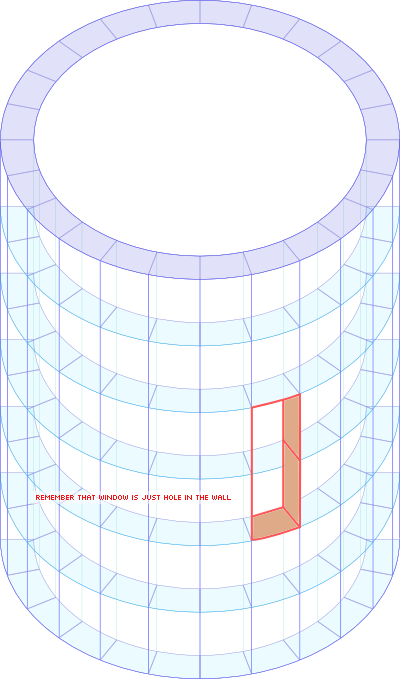
- SampleWindow.png (80.19 KiB) Viewed 3913 times
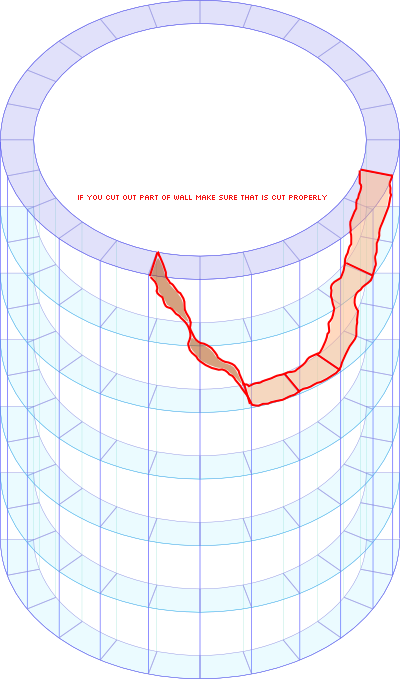
- DestroyedWall.png (89.55 KiB) Viewed 3914 times

- DetectingMistakes.png (91.28 KiB) Viewed 3914 times
Re: Castle [WIP]
Posted: 23 Feb 2010, 20:07
by Matt
Re: Castle [WIP]
Posted: 23 Feb 2010, 20:25
by meway
Iru what program is that ? The one you are making these 3D like models? I need to ween myself off of paint some time. paint is not the best for angle building. I created these with Microsoft paint XD.
Re: Castle [WIP]
Posted: 23 Feb 2010, 20:26
by Crush
As far as I know Irukard is using Inkscape for his vector prototyping.
www.inkscape.org
