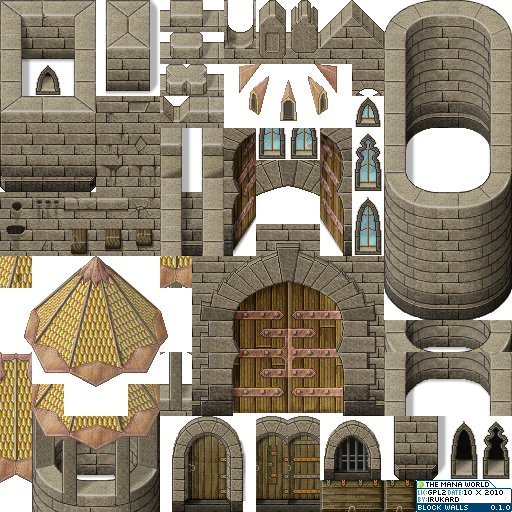Page 1 of 1
[wip] 3D objects and playersprite render
Posted: 10 Dec 2010, 21:43
by meway
The purpose of this is for easy animation implementation I originally got this idea from kage, jaxad0127 and freeyorp. I than put the 3D file to use after speaking with Axltrozz. Anyone is free to use these files. The final output image is gpl. -Meway
The program used was Blender 3D Beta version 2.55
The file format is .Blend
Download:
http://meway.webs.com/full%20figure.blend
Edit: fixed some grammar.
Re: [wip] 3D playersprite render
Posted: 11 Dec 2010, 01:53
by salmondine
I'll give that a try, ty Meway
Re: [wip] 3D playersprite render
Posted: 11 Dec 2010, 03:49
by meway
I messed with the colors a bit and outlining in this image. I find that it looks much better than the original. Fixes are a need to do thing when scaling down in ms paint :p
Re: [wip] 3D playersprite render
Posted: 11 Dec 2010, 12:10
by Crush
I am a bit sceptical about this. I don't think that rendered images will fit into our graphic style.
Re: [wip] 3D playersprite render
Posted: 11 Dec 2010, 12:15
by skipy

hmmmm could be a start to some big things....
it may be eazyer in the long run to make it up of different parts ...)head,legs upper&lower, hands, feet ,and so on..)
-------skipy
Re: [wip] 3D playersprite render
Posted: 11 Dec 2010, 12:17
by skipy
Crush wrote:I am a bit sceptical about this. I don't think that rendered images will fit into our graphic style.
it may help as a guide..imo -----skipy
Re: [wip] 3D playersprite render
Posted: 11 Dec 2010, 13:33
by meway
Crush wrote:I am a bit sceptical about this. I don't think that rendered images will fit into our graphic style.
Can you be more specific? Cr1 style TMW style? Color issue? shading? perspective? lighting? To many colors?
I made the model, rendered an image, shrunk the image, Removed unnecessary shading, dyed the body to color, gave it eyes and saved it. These steps were very easy and now I have a color pallet to work off of and an easy to manipulate model.
Below is the pallet I used. It consist of 10 colors.
I need specifically whats wrong with the final output image so I can adjust it. Let me know if it looks off from the other graphics.
Re: [wip] 3D playersprite render
Posted: 11 Dec 2010, 14:04
by AxlTrozz
Crush wrote:I am a bit sceptical about this. I don't think that rendered images will fit into our graphic style.
May this explanation help, this effort is not intended to be used as is in TMW, Meway's intention is to have a reference point for animation, but only to generate a shape and overall image not to be used as player set, also to easy the animations because 3d images once they are done they can be manipulated at will.
this means if Meway succeed creating a 3d image of the player set he can generate many different poses (and view) that the pixel art team can use to create new movements.
Re: [wip] 3D playersprite render
Posted: 11 Dec 2010, 21:48
by skipy
AxlTrozz wrote:Crush wrote:I am a bit sceptical about this. I don't think that rendered images will fit into our graphic style.
May this explanation help, this effort is not intended to be used as is in TMW, Meway's intention is to have a reference point for animation, but only to generate a shape and overall image not to be used as player set, also to easy the animations because 3d images once they are done they can be manipulated at will.
this means if Meway succeed creating a 3d image of the player set he can generate many different poses (and view) that the pixel art team can use to create new movements.
bingo

....what AxlTrozz said...


----------skipy
Re: [wip] 3D playersprite render
Posted: 15 Dec 2010, 11:59
by Bertram
Hi,
As I've nothing against the technique used there, it kinda seems to me that the cgt model itself
has maybe the hips too large, and the shoulders too round.
Here is a basic example from wikipedia that I'm finding more balanced:
http://fr.wikipedia.org/wiki/Fichier:Theil.jpg
Just my opinion thought.
best regards.
Re: [wip] 3D playersprite render
Posted: 16 Dec 2010, 06:54
by nmaligec
This was something I really wanted to work on once I finished up at university. I just finished today and got on the forum to see that you beat me to the punch. Meway, we gotta work on this one together. Now that I see a modified render with reduced palette and outline I am sure that we could make more than just a template. The only thing I needed to figure out was how to modify a palette in gimp.
Re: [wip] 3D playersprite render
Posted: 16 Dec 2010, 12:54
by meway
color select tool. Color fill bucket tool. Fill the shaded colors that look virtually the same. This should be easy if you set the opacity up a little. (manually fix outlines) By all means continue working on this please. I think it would be great.
Re: [wip] 3D objects and playersprite render
Posted: 17 Feb 2011, 15:33
by meway
using iru's tiles to texture an object I came up with interesting results. Have a look.

from this set.
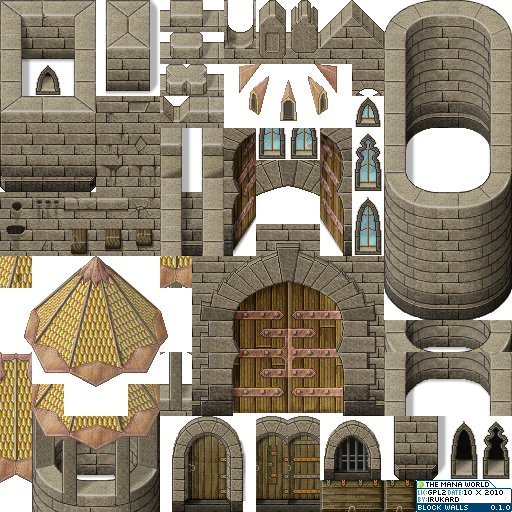
I did not take time to align everything properly because it was a test

Re: [wip] 3D objects and playersprite render
Posted: 17 Feb 2011, 19:25
by Merlin
Interesting stuff there meway. It would be kinda cool to use that to get 45% walls from some textures and the complex modelling of shapes to give a working base would seem to take some of the guess work out of modelling. I might have to go mess around with blender. XD
Re: [wip] 3D objects and playersprite render
Posted: 30 Mar 2011, 04:49
by meway
Bump