Posted: 18 Sep 2007, 11:01
Is that for organizational purposes, or what?ElvenProgrammer wrote:I'm pretty sure the palm we use it's in desert_x3.png.
Feel the mana power growing inside you!
https://forums.themanaworld.org/
Is that for organizational purposes, or what?ElvenProgrammer wrote:I'm pretty sure the palm we use it's in desert_x3.png.
I like it very much, it is a good complement for the rest.Len wrote: testing new tile, what do you think (its hard to use but it works)

MS paint ate themCrush wrote:What happened to the alpha transparency?
I haven't got a clue why the old cactus is there. the palm tree issue is an easy fix.(if there is an issue)ElvenProgrammer wrote:Just a couple of issues yet:
1) Why I can see the old cactus behind the new one?
2) I fear you'll have to add the missing ground tile below the palm trees, but I'll have to check.
I would suggest you to use a more advanced image manipulation program like Gimp (favorite of many tmw developers), Paint.NET or Photoshop. Although these programs got a lot of functions that should not be used for pixel art they still got a lot of useful features like layers, unlimited undo history, advanced selection tools or color correction that make the life of a pixel artist much easier. And last but not least they got proper PNG support.Len wrote:MS paint ate them
That's an issue I also noted in an image viewer I am using (IrfanView). Gimp seems to save some old versions from the undo history in some kind of metainformation part of the png file. Some programs seem to misinterprete this and show these additional versions of the file, too.ElvenProgrammer wrote:Just a couple of issues yet:
1) Why I can see the old cactus behind the new one?
I'll download Gimp sometime todayCrush wrote:I would suggest you to use a more advanced image manipulation program like Gimp (favorite of many tmw developers), Paint.NET or Photoshop. Although these programs got a lot of functions that should not be used for pixel art they still got a lot of useful features like layers, unlimited undo history, advanced selection tools or color correction that make the life of a pixel artist much easier. And last but not least they got proper PNG support.Len wrote:MS paint ate them
Gimp and Paint.NET are free:
http://www.gimp.org/
http://www.getpaint.net/
That's an issue I also noted in an image viewer I am using (IrfanView). Gimp seems to save some old versions from the undo history in some kind of metainformation part of the png file. Some programs seem to misinterprete this and show these additional versions of the file, too.ElvenProgrammer wrote:Just a couple of issues yet:
1) Why I can see the old cactus behind the new one?
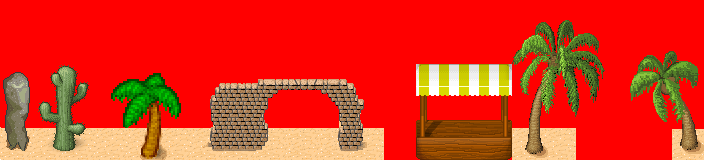


-still working on the dried mud(and most everything),both are needed at this time for tileability...I also like the shape the small one makesCrush wrote: Two questions:
-Is there a reason to include the 3x2 version of the "rocky sand"? It looks almost like the 3x3 version, just not tileable.
-Would it be a big hassle to create a 3x3 version of the "small sand ripples" with better tileability?

-I was enjoying the idea a slightly larger trees in the game,but if you feel its necessary I'll scale them downThe *_x2 tilesets are used to store objects which are 2 tiles in height, *_x3 for objects of 3 tiles in height and so on...
The small palm tree would probably require a _x4 tileset, but it would be better to make it fit a 3x2 box. Moving the trunk down as in the original palm tree could help.
The same goes with the big one, having it 5 tiles in height could be a bit too much, 4x3 should be better.
