Page 1 of 4
Small Task No 3 (Pixelart Challenge) - Ancient stone gate
Posted: 01 Dec 2009, 19:00
by i
Here is a pixelart challenge for anyone who wants to pick it up :)
Series "Small Task" provide relatively easy to complete and independent pixelart work. It's dedicated for both new and old artists. This topics will be heavily commented and criticized, but I ensure you that you will learn a bit about pixelart! It's pure productive FUN!
Here is a Concept Art. In case of any questions before taking task, all you need is ASK.
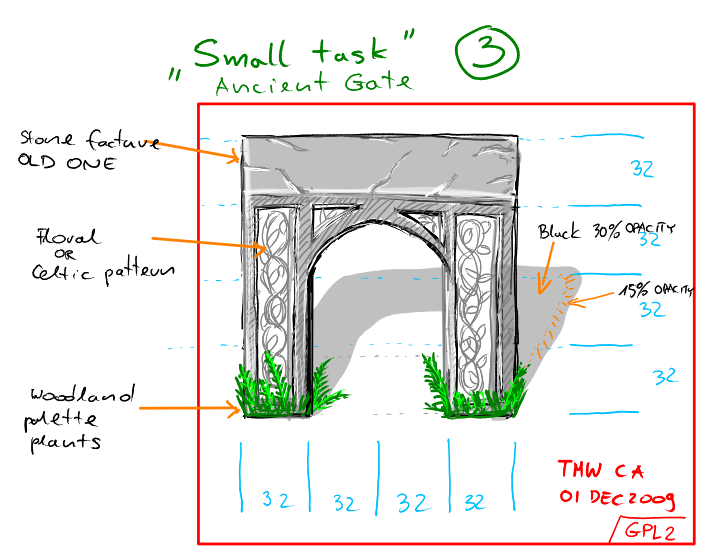
- SmallTask3.png (143.61 KiB) Viewed 5645 times
Re: Small Task No 3 (Pixelart Challenge) - Ancient stone gate
Posted: 03 Dec 2009, 00:53
by arikel
Teach me please :P

- archetest2.png (17.16 KiB) Viewed 5533 times
Re: Small Task No 3 (Pixelart Challenge) - Ancient stone gate
Posted: 03 Dec 2009, 08:59
by i
Ok. C&C:
1. It's nice start, but consider that mine CA was drawn in Xournal - linux program for note-taking, so because of this mine palette is strictly limited to most basic colors. Your are free to pick any palette you want.
Example: Len's rocks

2. Floral parts of this artwork sucks. You used pillow shading - light inside and dark outline. This approach suck! Just take a look at Len's topic with forest tiles:
A.
http://img403.imageshack.us/img403/6859 ... d06dv5.png
B.

3. Do not afraid to use aggressive lightening techniques

- agressive light.png (11.39 KiB) Viewed 5491 times
4. Game oriented pixelart do not have to be made as strictly pixelart with indexed palette, there is some trick to emulate that. You can always draw textures with brush on opacity, and when you achieve desired effect try to reducing color space in gimp by entering image indexing mode and setting color count about 4~10 for one type of texture. Very often effects are amazing. Then you could use your new palette for whole projects.
5. Shadows... shadow are usually smooth, at least according TMW guidelines.
Drop Shadows:
Large objects on outdoor tilesets have a drop shadow to the northeast
Flying creatures have a drop shadow (Example)
Shadows should be pure black (#000000), and have a opacity of 30%, the edges have a opacity of 15%
I know that sometimes it may be hard to achieve so draw shadows on separate layer. Draw them pure black and use very delicate and smooth eraser with big rounded brush. Then soften it's edges. Final step could be blur or even gausian blur. When you have done it, simply reduce layer opacity. Viola!
Are you ready for this? :)
EDIT:
I've noticed that your whole object is semi transparent! Solid objects are meant to be solid.
Re: Small Task No 3 (Pixelart Challenge) - Ancient stone gate
Posted: 03 Dec 2009, 11:50
by arikel
Thanks. Here is where it is going (i know grass and shadows still suck and need more work) :

- archetest2.png (20.72 KiB) Viewed 5464 times
Re: Small Task No 3 (Pixelart Challenge) - Ancient stone gate
Posted: 03 Dec 2009, 14:48
by i
Acctually grass looks even nice.
However whole picture looks kind a flat. I think I found solution.
1. Temporary get rid of shadow, I must admin that I draw it not properly.
2. Add grass in sections marked red

- archetest2-hints.png (23.13 KiB) Viewed 5422 times
I got some objections about floral pattern:
- it should be more complex
- in every architecture symmetry is usually the key
Stone fracture is acceptable. Lightning also.
Good job. Keep continuing.
Re: Small Task No 3 (Pixelart Challenge) - Ancient stone gate
Posted: 03 Dec 2009, 15:04
by lien
i like this tileset it is beatiful because The textures are very realistic (the textures are not smooth and linear)
Re: Small Task No 3 (Pixelart Challenge) - Ancient stone gate
Posted: 03 Dec 2009, 15:18
by i
lien wrote:i like this tileset it is beatiful because The textures are very realistic (the textures are not smooth and linear)
Yes. I do like this semi realistic effect. It's easy to achieve by generating noise (in Gimp) and combining it with previously drawn texture without any details. Noise should be in grayscale layer with opacity or/and adequate mode (usually multiply).
OR
You can always draw it by hand using sophisticated brushes. Making it pixel by pixel is usually time consuming.
Re: Small Task No 3 (Pixelart Challenge) - Ancient stone gate
Posted: 03 Dec 2009, 15:35
by lien
brushes yes it helps a lot of things (eg I made a brush imitating the ivy) the problem is that my all brushes is in photoshop.
Re: Small Task No 3 (Pixelart Challenge) - Ancient stone gate
Posted: 03 Dec 2009, 15:49
by lien
the brush

- archetest2-1.png (24.77 KiB) Viewed 5385 times
Re: Small Task No 3 (Pixelart Challenge) - Ancient stone gate
Posted: 03 Dec 2009, 15:54
by i
lien wrote:the brush
This one is too smooth for game reality. But if you made it 2 time bigger then rescale down without any additional algorithm you will get sharp one. Then manually correct it pixel by pixel. Anyway it's a good and "cheap" base for start.
Re: Small Task No 3 (Pixelart Challenge) - Ancient stone gate
Posted: 03 Dec 2009, 16:19
by lien
blurriness around the ivy is not beautiful
Re: Small Task No 3 (Pixelart Challenge) - Ancient stone gate
Posted: 03 Dec 2009, 19:14
by lien
the ivy on the beam

- archepng.png (21.76 KiB) Viewed 5329 times
but i haven't the
Yes. I do like this semi realistic effect. It's easy to achieve by generating noise (in Gimp) and combining it with previously drawn texture without any details. Noise should be in grayscale layer with opacity or/and adequate mode (usually multiply).
OR
You can always draw it by hand using sophisticated brushes. Making it pixel by pixel is usually time consuming.
special realistic effect
Re: Small Task No 3 (Pixelart Challenge) - Ancient stone gate
Posted: 04 Dec 2009, 19:18
by arikel
Something like that?
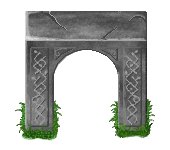
- archetest3.png (19.7 KiB) Viewed 5227 times
Re: Small Task No 3 (Pixelart Challenge) - Ancient stone gate
Posted: 04 Dec 2009, 21:22
by i
Very very nice ;)
I did some clean up to make sure that gate will have 4 tile of width. I also added shadow. Shadow was made form original picture coloured black, then resized on height by 50%. Then skew by -32px and Gausian Blur with radius 15px. Placed on different layer with opacity 30%.
Solid gray square is only one unused tile.

- Anicient Stone Gate.png (20.84 KiB) Viewed 5193 times
In other circumstances I would accept that tile and place on it [FND] tag. But this is a "Challenge", so I got one more request.
Line used for floral pattern should be a bit thiner, and pattern itself could be more interesting.
Re: Small Task No 3 (Pixelart Challenge) - Ancient stone gate
Posted: 04 Dec 2009, 22:01
by IvanMorve
trying to draw some "things" (I don't know how to call the step before WIP)

I have a question: how have you drew these "realistic effect". I tried different things (with Gimp) but my results are really crappy.


