Page 1 of 1
Display local time in client
Posted: 31 May 2009, 01:47
by aroleon
I'd like to have a clock on the screen so that I don't lose contact entirely with the real world

Here's a quick proof-of-concept I hacked together:
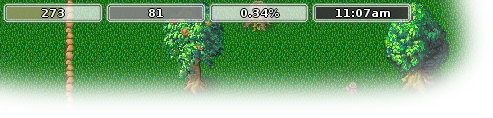
- temp.png (69.94 KiB) Viewed 1471 times
(I'm not a C++ programmer, so I copied the existing progress bars and knocked this up. There's probably a more elegant way of doing it).
aro
Re: Display local time in client
Posted: 31 May 2009, 07:35
by Ces
It is getting quite crowded up there already. Yet a clock could be quite useful, especially for the “addicted†and time restrainted.
 General suggestion
General suggestion:
* Make the labels and buttons in the top row toggable.
Clock suggestions:
* Make it toggle between local and server time (by perhaps clicking on it) and have a way of showing which is shown.
* Perhaps using the user’s locale where possible to format the time.
Re: Display local time in client
Posted: 01 Jun 2009, 16:53
by Crush
A quite superfluous gimmick, in my opinion. Just play TMW in window mode and you can see the clock of your desktop.
Re: Display local time in client
Posted: 07 Jun 2009, 17:25
by Habari
this would be quiet useful , if someday TMW has its own day / night system
and its own internal time system.
Re: Display local time in client
Posted: 09 Jun 2009, 05:41
by Doulos
Crush wrote:A quite superfluous gimmick, in my opinion. Just play TMW in window mode and you can see the clock of your desktop.
A small clock displaying local time shouldn't be too difficult to manage. I would think this would be rather easy. And if you find it a "superfluous gimmick", make it removable such as a player's name (Setup > Video > Show Name). Call it
Show Local Time.
And if there's not enough room on the Video Tab of the Setup window, try removing the virtually pointless "Visible names" option. (I'm still trying to figure out when removing everyone's name from the screen is going to make this game more effective.)
