Page 20 of 27
Re: forest tileset
Posted: 02 Jun 2008, 21:50
by Hexico
Crush wrote:I think it would be nice to have:
-tileable bushes
-tileable high grass
-tileable water
-tileable swamp
What kind of water? Pond? Lake?
I guess it would be good if the water tiles are more versatile, but to be safe I'd like to have an idea of what you're looking for.
Re: forest tileset
Posted: 02 Jun 2008, 22:08
by fate
Hi,
Regarding water tiles: another option would be to implement those as `reflective', as follows:
(i) draw parts of a parallax background image (sky or ceiling) around all squares that will see tile updates
(ii) draw all tiles, but make heavy use of transparency for water tiles.
Should be easy to render, though this would require the parallax image to be set up for each map that uses water (default: blue sky plus sun for outside, black ceiling inside). Any thoughts?
-- fate
Re: forest tileset
Posted: 02 Jun 2008, 22:33
by Crush
We already thought about having underlay graphics similar to the current overlay graphics, but we decided against it.
1. It is unperformant to draw the screenfilling underlay every frame
2. It is unflexible because this technique would make it impossible to use more than one underlay effect per map.
Re: forest tileset
Posted: 02 Jun 2008, 22:40
by fate
Crush,
No complaints about deciding against it, but I can't follow your reasoning.
On (i): No-one asked for it to be drawn every frame. If there is no water around, don't draw it. Computing the bounds and doing partial crossblits is trivial. Furthermore, people can just turn this off and have the corresponding alpha tiles be pre-merged with a neutral colour (to eliminate the alpha).
On (ii): You decided against allowing underlays because that would disallow multiple underlays? I do not understand what you are trying to say here.
-- fate
Re: forest tileset
Posted: 02 Jun 2008, 22:47
by Crush
What I am trying to say here is that we can find a better solution, like animated tiles (no loss in performance, much easier to implement than partial crossblits and can be used for much more stuff)
Re: forest tileset
Posted: 02 Jun 2008, 23:30
by fate
Crush,
animated tiles aren't `better', they are `different' (the two techniques are strictly incomparable as neither subsumes the other). That being said, I agree that animated tiles are more generally applicable. I expect that underlays will become neccessary once you move on to the flying continent, though.
(cue Kefka's theme music)
-- fate
Re: forest tileset
Posted: 03 Jun 2008, 02:38
by Modanung
As to this point I am also still in favor of the underlay effect for water. We could at least test it and make it an option for high performance PCs.
I think one under layer may be enough, especially if it were to be combined with transparent animated tiles drawn over them.
Re: forest tileset
Posted: 04 Jun 2008, 22:31
by leeor_net
Crush wrote:For a normal tileable floor texture like this you need at least 13 tiles:

In a lot of older games you frequently see a tile organisation with only 9 tiles like that:

In this case the inner-corner and outer-corner tiles are substituted with a diagonal tile. The problem with this is that you have to cheat a bit at the tile corners to make it possible to use the same tile for three different situations. It also doesn't allow you to have a very wide transition at the edges of the texture. While you can get away with this on the low resolution of the 16 bit generation it becomes much harder to do this on our higher resolution.
A possibility, something that I've been playing with a bit to help reduce the number of tiles needed to create elaborate worlds while giving the appearance of having hundreds more than it does is using a 'fringe' conecpt often used in 3D tile-based games. Here is a quick example of what I mean:
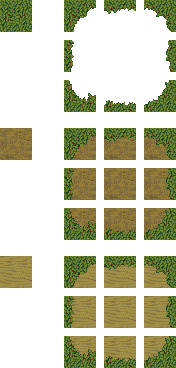
- Example of using only 9 tiles to create two totally different 'dynamic tilesets'.
- tset_example.png (16.12 KiB) Viewed 4804 times
This is a rough example but it illustrates my point. Here I have a grass 'fringe' that I've applied over both mud and sand. I now have 18 additional tiles that I didn't need to draw and stick into a disk file. Since Maps now have an 'unlimited' number of layers, this may help to create some effects that otherwise may have been unreasonable. For instance, this method would allow the artist to draw only a few different corners. The mapper would then place those corner tiles in whatever fasion he/she finds acceptable while still keeping the overall number of tiles down to a minimum.
Just a thought...
Re: forest tileset
Posted: 04 Jun 2008, 22:45
by Crush
We use this for the stone roads in woodland, for example. But you still need four outer-curve tiles for the above tiles.
Re: forest tileset
Posted: 04 Jun 2008, 23:20
by leeor_net
Yes of course, This was a quick-n-dirty example -- I do have corners in the current LoM tilesets, I just wanted to illustrate my point.
Re: forest tileset
Posted: 07 Jun 2008, 23:54
by Len
AxlTrozz wrote:I would say just put all we already have like trees, rocks, caves, cliffs, grass and desert together is enough work for all us, so I would say lets take all we have and try to create the tileset ASAP.
IMHO
Please forgive my absence
Regarding the cliffs they still have a few issues I need to concentrate on:
*They need another set of tiles so they can be used in enough directions to create a workable map.
*I didn’t give much thought to the collation layer when I started the cliffs (something I now regret) and this might cause some issues later
* they are currently over complex (I don’t want the mappers head to exploded)
BTW, Saphy amazing work so far on the high grass tiles (which I know from my failed attempts is not an easy task)
This is a rough example but it illustrates my point. Here I have a grass 'fringe' that I've applied over both mud and sand. I now have 18 additional tiles that I didn't need to draw and stick into a disk file. Since Maps now have an 'unlimited' number of layers, this may help to create some effects that otherwise may have been unreasonable. For instance, this method would allow the artist to draw only a few different corners. The mapper would then place those corner tiles in whatever fasion he/she finds acceptable while still keeping the overall number of tiles down to a minimum.
Just a thought...
The problem with that is that its going to look like its tacked on
Re: forest tileset
Posted: 08 Jun 2008, 02:25
by AxlTrozz
Len, I'm glad you are back

Re: forest tileset
Posted: 08 Jun 2008, 03:05
by leeor_net
Len wrote:The problem with that is that its going to look like its tacked on
As it is, yes. But I'm sure there are ways to draw tiles in such a way that they actually look good... this is my '30 seconds using the PhotoShop magic wand' so naturally it looks bad. I would think that shadowing could be used to add depth and seeing as PNG's will likely be used for the tilesets alpha channels will certainly help to add that depth.
Re: forest tileset
Posted: 08 Jun 2008, 15:48
by GonzoDark
Len wrote:
Please forgive my absence
never mind, and welcome back

// GonzoDark
Re: forest tileset
Posted: 09 Jun 2008, 05:26
by Saphy
Thanks for the tips. I tried to use 32x32 tile, and this is what I have so far:

And when tiled:

I would create the other 4 tile when I have time. How does it look so far? Is the grass tall enough?



