Page 3 of 7
Re: [Beanie copter cap]
Posted: 08 Feb 2013, 19:53
by Reid
Ablu wrote:EDIT: I got it wrong. Your work is perfectly fine and it should be possible to create an xml for it without issues. Alige is wrong. I can do a xml today after school (if somebody reminds me)
The animation of the "coptor" won't behave perfectly if you only use one sprite, so you're wrong.
Also, in therm of useless frames, using two sprites is better.
Re: [Beanie copter cap]
Posted: 08 Feb 2013, 23:59
by v0id
I would go for a sprite specifically made for the copter animation too, and use it as accessory.
That would allow to use it on other equipments when appropriate, and when changes are applied to the copter, those changes would be propagated to all items using it for free.
Re: [Beanie copter cap]
Posted: 09 Feb 2013, 00:41
by Ablu
so @veryape: Could you put the coptor on a seperate frame from the cap?
+ The cap seems to have small offsets in some (at least one) frame (slight x-offset). It does not look like being centered in each frame.
The xml (as far as i finished it) works fine so far. I will continue working on it tomorrow.
Regards
Ablu
Re: [Beanie copter cap]
Posted: 09 Feb 2013, 02:58
by veryape
thanks for the input, yeah i will try to work on the offset in the image.
Should the copter be 6 or 4 frames?
Re: [Beanie copter cap]
Posted: 09 Feb 2013, 09:32
by Ablu
Does not matter for me.
Re: [Beanie copter cap]
Posted: 09 Feb 2013, 11:34
by Alige
veryape wrote:Should the copter be 6 or 4 frames?
Ablu wrote:Does not matter for me.
Please keep it like that for now, I'd really like to see Ablu's XML file using the latest spritesheet posted on this thread, before this post. Thanks.
Re: [Beanie copter cap]
Posted: 09 Feb 2013, 14:20
by Ablu
@veryape: I marked the offset issues here: You also have overlapping frames. Make sure to enable grid display and set it to your grid for matching:

Regards
Ablu
Re: [Beanie copter cap]
Posted: 10 Feb 2013, 23:54
by veryape
Hello, I've tried to separate the copter blades from the hat as v0id did suggest. I also tried to fix the problems with offset, however since I am not sure I did it right i will also upload the xcf so that you can fix what needs to be done for working with your xml. Every cap perspective is an own layer as is each copter blade perspective, so it should just be a matter of moving them around.
Thanks for help and input!
I saw that you wanted the earlier version with fixed alignment, but it's getting late here and when i tried it it wasn't as straightforward as i thought at first. If you still want this fix, please say so and i will do my best to fix it.
Re: [Beanie copter cap]
Posted: 10 Feb 2013, 23:55
by veryape
Due to restrictions on three attachments per post here comes my gimp-project file.
Re: [Beanie copter cap]
Posted: 13 Feb 2013, 16:49
by Ablu
My set of changes (fixed offsets, frame size):

- copter_benie_cap_final.png (3.67 KiB) Viewed 5666 times
[The extension xcf has been deactivated and can no longer be displayed.]
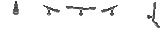
- copter_blades_final.png (1.24 KiB) Viewed 5666 times
Re: [Beanie copter cap]
Posted: 13 Feb 2013, 16:49
by Ablu
Cannot add another attachment, 3 is the maximum.
[The extension xcf has been deactivated and can no longer be displayed.]
Re: [Beanie copter cap]
Posted: 13 Feb 2013, 17:59
by veryape
Ablu wrote:My set of changes (fixed offsets, frame size):
The attachment copter_benie_cap_final.png is no longer available
The attachment copter_benie_cap_final.xcf is no longer available
The attachment copter_blades_final.png is no longer available
lol, I just did that myself after i understood what was meant, and i have done a full sheat (like the one for the candle helmet), i think that it should be quite straight forward to do a XML for it. I've been reading the XML files and trying to figure out how they work. I thought the stuff with having the cap + bring in the copter as a overhead layer was to complicated for me to understand so I just did it the old fashioned way. (The cap +copter is in 30x30 px frames.)
Thanks for the patience shown
Re: [Beanie copter cap]
Posted: 13 Feb 2013, 19:07
by Ablu
The copter xml is not very trivial to do since you have a animation of 4 frames but you have 6 different frames for the walk for eg (different offsets) So you need to split those. But I can help you with it. If you need help just message me "Ablu" on freenode IRC network or send me a message via jabber/gmail/G+ (
ablu.erikschilling@gmail.com)
Here are some frames i already finished (still using the old spriteset):
Code: Select all
<?xml version="1.0"?>
<sprite>
<imageset name="base"
src="graphics/sprites/equipment/head/beanie-copter_new3.png"
width="32"
height="32"
offsetY="-44"/>
<action name="stand" imageset="base">
<animation direction="down">
<sequence start="0" end="3" delay="56" />
</animation>
<animation direction="left">
<sequence start="4" end="7" delay="56" />
</animation>
<animation direction="up">
<sequence start="8" end="11" delay="56" />
</animation>
<animation direction="right">
<sequence start="12" end="15" delay="56" />
</animation>
</action>
<action name="walk" imageset="base">
<animation direction="down">
<frame index="0" offsetX="0" offsetY="0" delay="56" />
<frame index="1" offsetX="0" offsetY="0" delay="19" />
<frame index="1" offsetX="0" offsetY="-1" delay="37" />
<frame index="2" offsetX="0" offsetY="-1" delay="38" />
<frame index="2" offsetX="0" offsetY="-1" delay="18" />
<frame index="3" offsetX="0" offsetY="-1" delay="56" />
<frame index="0" offsetX="0" offsetY="-1" delay="1" />
<frame index="0" offsetX="0" offsetY="0" delay="55" />
<frame index="1" offsetX="0" offsetY="0" delay="20" />
<frame index="1" offsetX="0" offsetY="-1" delay="36" />
<frame index="2" offsetX="0" offsetY="-1" delay="39" />
<frame index="2" offsetX="0" offsetY="-1" delay="17" />
<frame index="3" offsetX="0" offsetY="-1" delay="58" />
</animation>
<animation direction="left">
<frame index="4" offsetX="0" offsetY="-1" delay="56" />
<frame index="5" offsetX="0" offsetY="-1" delay="19" />
<frame index="5" offsetX="0" offsetY="0" delay="37" />
<frame index="6" offsetX="0" offsetY="0" delay="38" />
<frame index="6" offsetX="0" offsetY="-1" delay="18" />
<frame index="7" offsetX="0" offsetY="-1" delay="56" />
<frame index="4" offsetX="0" offsetY="-1" delay="1" />
<frame index="4" offsetX="0" offsetY="-1" delay="55" />
<frame index="5" offsetX="0" offsetY="-1" delay="20" />
<frame index="5" offsetX="0" offsetY="0" delay="36" />
<frame index="6" offsetX="0" offsetY="0" delay="39" />
<frame index="6" offsetX="0" offsetY="-1" delay="17" />
<frame index="7" offsetX="0" offsetY="-1" delay="58" />
</animation>
<animation direction="up">
<frame index="8" offsetX="0" offsetY="-1" delay="56" />
<frame index="9" offsetX="0" offsetY="-1" delay="19" />
<frame index="9" offsetX="0" offsetY="-2" delay="37" />
<frame index="10" offsetX="0" offsetY="-2" delay="38" />
<frame index="10" offsetX="0" offsetY="-2" delay="18" />
<frame index="11" offsetX="0" offsetY="-2" delay="56" />
<frame index="8" offsetX="0" offsetY="-2" delay="1" />
<frame index="8" offsetX="0" offsetY="-1" delay="55" />
<frame index="9" offsetX="0" offsetY="-1" delay="20" />
<frame index="9" offsetX="0" offsetY="-2" delay="36" />
<frame index="10" offsetX="0" offsetY="-2" delay="39" />
<frame index="10" offsetX="0" offsetY="-2" delay="17" />
<frame index="11" offsetX="0" offsetY="-2" delay="58" />
</animation>
<animation direction="right">
<frame index="12" offsetX="0" offsetY="-1" delay="56" />
<frame index="13" offsetX="0" offsetY="-1" delay="19" />
<frame index="13" offsetX="0" offsetY="0" delay="37" />
<frame index="14" offsetX="0" offsetY="0" delay="38" />
<frame index="14" offsetX="0" offsetY="-1" delay="18" />
<frame index="15" offsetX="0" offsetY="-1" delay="56" />
<frame index="12" offsetX="0" offsetY="-1" delay="1" />
<frame index="12" offsetX="0" offsetY="-1" delay="55" />
<frame index="13" offsetX="0" offsetY="-1" delay="20" />
<frame index="13" offsetX="0" offsetY="0" delay="36" />
<frame index="14" offsetX="0" offsetY="0" delay="39" />
<frame index="14" offsetX="0" offsetY="-1" delay="17" />
<frame index="15" offsetX="0" offsetY="-1" delay="56" />
</animation>
</action>
Regards
Ablu
Re: [Beanie copter cap]
Posted: 13 Feb 2013, 19:45
by Reid
<frame index="12" offsetX="0" offsetY="-1" delay="1" />
What about this? delay under 10ms are not shown by the client from what I know.
Re: [Beanie copter cap]
Posted: 13 Feb 2013, 19:52
by 4144
Reid wrote:<frame index="12" offsetX="0" offsetY="-1" delay="1" />
What about this? delay under 10ms are not shown by the client from what I know.
Yes old and new client tmw/mana/manaplus count in 10x ms
