Page 1 of 1
SO you want to know "What & How-to" Pixel Art
Posted: 01 Apr 2013, 12:05
by wushin
So far one of the best introductory posts to pixel art. It has a nice explanation of pixel art and concepts with examples. I found this to be very helpful.
http://www.pixeljoint.com/forum/forum_p ... ?TID=11299
Thank you Varuna.
Re: SO you want to know "What & How-to" Pixel Art
Posted: 29 Apr 2013, 09:23
by Cassy
Are you guys also interested in giving advices?
I'm a total beginner in pixel art. Ok, I once changed some colors in pictures or changed tiny things, but this doesn't count. But I want to continue with this because I somehow really enjoy it. And who knows, maybe I can create something for TMW one day...
I was searching for something small and easy to start with, but also something TMW-related. So after thinking I started to create a fun hat:

- Huet.png (1.76 KiB) Viewed 6942 times
As you can see, I put the orange Silk Robe next to the hat. That's because I don't know how to choose a fitting palette and copied the colors from the Silk Robe. Actually I didn't even have a palette, just two colors (orange and black for the outline), but then I remembered this thread. I also don't know if I used the graduation (is this the correct word?) of the colors correctly.
This was done with MS Paint.
Another thing: I'm not very happy with the hole at the top of the hat, but I'm not sure how to make it look better yet...
The hat itself is, of course, no real suggestion, just an example for beginning with pixel art.
Please give me some advices how to continue and what I should do different. Thanks!
Re: SO you want to know "What & How-to" Pixel Art
Posted: 29 Apr 2013, 09:37
by meway
Biquinho wrote:Are you guys also interested in giving advices?
I'm a total beginner in pixel art. Ok, I once changed some colors in pictures or changed tiny things, but this doesn't count. But I want to continue with this because I somehow really enjoy it. And who knows, maybe I can create something for TMW one day...
I was searching for something small and easy to start with, but also something TMW-related. So after thinking I started to create a fun hat:
Huet.png
As you can see, I put the orange Silk Robe next to the hat. That's because I don't know how to choose a fitting palette and copied the colors from the Silk Robe. Actually I didn't even have a palette, just two colors (orange and black for the outline), but then I remembered this thread. I also don't know if I used the graduation (is this the correct word?) of the colors correctly.
This was done with MS Paint.
Another thing: I'm not very happy with the hole at the top of the hat, but I'm not sure how to make it look better yet...
The hat itself is, of course, no real suggestion, just an example for beginning with pixel art.
Please give me some advices how to continue and what I should do different. Thanks!
You did an ok job for a beginner. I'd like to see you make something like a flower and maybe some other wild life things You would see outside. Bolders are also nice starter things to work on. Be careful when shading and try to keep it one shade per surface area. This can be difficult when shading round objects. I'd like to see you make a cherry as well. This could help you practice your spherical shading.
Re: SO you want to know "What & How-to" Pixel Art
Posted: 29 Apr 2013, 10:20
by Nard
Re: SO you want to know "What & How-to" Pixel Art
Posted: 29 Apr 2013, 10:42
by Crush
Biquinho wrote:The attachment Huet.png is no longer available
Pretty good for a first try, but what it still lacks is shading to make it appear more three-dimensional. Shading means to make those surface areas which face the light source (south-west-up in the case of TMW) brighter than those which face away from it. Here is an example how a cone is shaded:
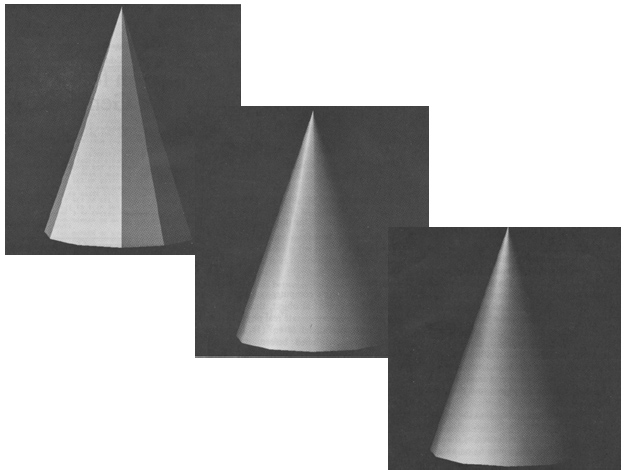
- cones-shading.jpg (61.54 KiB) Viewed 6926 times
Re: SO you want to know "What & How-to" Pixel Art
Posted: 29 Apr 2013, 13:45
by Cassy
phew... that's tougher than I thought. Thanks for you replies so far! I need to keep on trying and testing. Been trying the cherry now, not having problems with making it look round, but the 3D effect is tough. Not easy to choose the right palette and having problems with the shading. I'll show you the result soon.
Re: SO you want to know "What & How-to" Pixel Art
Posted: 29 Apr 2013, 13:51
by EJlol
As for the software you might want to check out GIMP (free as in free beer, and free software), or Paint.net (just free beer). They have important features (layers, better color choosing tool) that mspaint doesn't have, that makes it a lot easier to draw something.
Re: SO you want to know "What & How-to" Pixel Art
Posted: 29 Apr 2013, 14:56
by Crush
Biquinho wrote:Been trying the cherry now, not having problems with making it look round, but the 3D effect is tough. Not easy to choose the right palette and having problems with the shading. I'll show you the result soon.
Maybe this illustration can help you (although you need to mirror it for TMW, because our light source is on the opposite side. But you can omit the cast shadow on the ground - only flying sprites cast shadows in TMW):
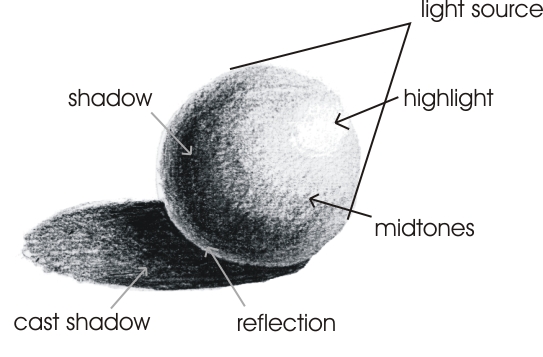
- draw-a-sphere.jpg (71.54 KiB) Viewed 6894 times
Source:
http://pd.scisdragons.net/msart1/2011/0 ... mposition/
Re: SO you want to know "What & How-to" Pixel Art
Posted: 01 May 2013, 08:03
by Cassy
Thanks again!
So here's the second try of that practising hat:

- Huet(2).png (529 Bytes) Viewed 6826 times
Edit: Forgot to mention that I also received some help via PM. Without this and the posts in this topic I wouldn't have been able to create a better version.
Cherry comes soon!
Re: SO you want to know "What & How-to" Pixel Art
Posted: 01 May 2013, 12:46
by Nard
On workers day we use to offer Lily of the valley to bring every one chance and work


- muguet.png (1.19 KiB) Viewed 6794 times
Re: SO you want to know "What & How-to" Pixel Art
Posted: 01 May 2013, 13:18
by Crush
Biquinho wrote:So here's the second try of that practising hat:

Well done! I wouldn't know how to further improve it.
Re: SO you want to know "What & How-to" Pixel Art
Posted: 08 May 2013, 21:34
by Korcha
I'm a little late but: as it stands, the total color count for that hat is 12. That seems a bit excessive. The culprit? Similar hues. I'd suggest cutting back on using similar color variations. You have quite a few shades in there already that are almost identical, and all that does is rake up the color count. You could also try mixing up your palette. Just because white is compatible with gray doesn't mean gray can't have some fun with orange.

Now it stands at 5, 6 if you count the anti-alias, but I removed it, for personal preference. See with pixel art, you can get away with a lot more, with a lot less, that is, if done right. =3
But yeah, other than what was mentioned, you're on the right track, brah. Good luck!
