Posted: 20 Oct 2007, 00:57
That doesn't look like sandstone at all. Perhaps you should try lighter colour?AxlTrozz wrote:New version with some sandstone floor but with some sand.

Feel the mana power growing inside you!
https://forums.themanaworld.org/
That doesn't look like sandstone at all. Perhaps you should try lighter colour?AxlTrozz wrote:New version with some sandstone floor but with some sand.

thank you, I like your version but more like "dust over floor", good effect, did you check the "half and half" version where I tried to improve a little the version you have in your post.saphy wrote:That doesn't look like sandstone at all. Perhaps you should try lighter colour?

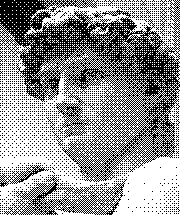

Yeah, but the half and half version has the same problem, the sand is still too unnatural. Sand won't become wavy unless it is under strong wind.AxlTrozz wrote:thank you, I like your version but more like "dust over floor", good effect, did you check the "half and half" version where I tried to improve a little the version you have in your post.saphy wrote:That doesn't look like sandstone at all. Perhaps you should try lighter colour?

I was trying to represent the torches effect, but I don't know if is correct or not.Bjørn wrote:Looks very nice, though of course half of the shadows in the doorway have to be removed since the sun only shines in one direction at a time.
Done, I removed one of the shadows and now I'm experimenting with the tileset, I'm trying to create a 60 x 60 tilemap, but I'm stil in progress...Bjørn wrote:Looks very nice, though of course half of the shadows in the doorway have to be removed since the sun only shines in one direction at a time.
 >>> Map
>>> Map 

The tiles are 32 x 32 and the tileset is 512 x 512 (by the wiki) but I'm trying to create a map with 60 x 60 tiles (did I miss something ?) may be I didn't understand the tutorialCrush wrote:What do you mean with 60x60 tilemap? The tilesize? The tilesize of TMW is 32x32. The size of the whole tileset? The maximum is 512x512 pixels here. When this isn't enough you can split it up on multiple tilesets.
