Page 1 of 1
help!!
Posted: 30 Mar 2008, 02:19
by cg21
||=== TMWServ Accountserver, default ===|
ld.exe||cannot find -lcrypto|
||=== Build finished: 1 errors, 0 warnings ===|
-------------- Build: default in TMWServ Accountserver ---------------
Linking console executable: accountserver.exe
C:\MinGW\bin\..\lib\gcc\mingw32\3.4.5\..\..\..\..\mingw32\bin\ld.exe: cannot find -lcrypto
collect2: ld returned 1 exit status
Process terminated with status 1 (0 minutes, 1 seconds)
1 errors, 0 warnings
Re: help!!
Posted: 31 Mar 2008, 01:05
by leeor_net
jfgi
To be more specific, your build environment is improperly set. Look around through the C::B website for tutorials on properly configuring your C::B environment with MingW or check out
http://forums.themanaworld.org/viewtopic.php?f=6&t=3839
Re: help!!
Posted: 31 Mar 2008, 03:32
by cg21
First of all, thank you for your answer, salute!
My English is not good,Can only rely on translation tools!
I was under the :
http://forums.themanaworld.org/viewtopic.php?f=6&t=3839
Configuring Code::Blocks
Not to find solutions!,Many of the Web site search,Most said openssl crypto Problems!
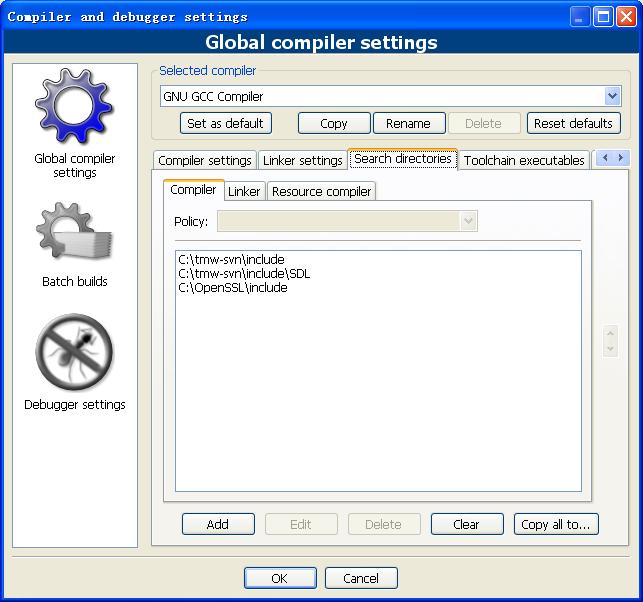
- compiler and debugger settings.JPG (55.23 KiB) Viewed 3954 times
Re: help!!
Posted: 31 Mar 2008, 07:40
by ElvenProgrammer
You can remove crypto from linker settings
Re: help!!
Posted: 31 Mar 2008, 22:22
by leeor_net
Alright, so then it's understandable that you are unable to provide any details on what you may have looked at to find solutions to your problem.
Have you properly installed mingw? If you downloaded Code::Blocks from their websites Downloads section and you downloaded codeblocks-8.02-setup.exe, uninstall it and instead download codeblocks-8.02mingw-setup.exe. This version of the Win32 setup program will also install mingw alongside C::B.
If that doesn't solve your problem, you can PM me images/text of what all of your 'Compiler and debugger' tabs look like. I may be able to help you there as sometimes the settings can cause obscure errors (such as yours).
Re: help!!
Posted: 01 Apr 2008, 19:06
by filo
Hello,
I have same problem, but I use Newbie's tutorial for compiling client and all is ok. With compiling client I haven't any problems, but with compiling accountserver I have this problem

.
At first compiling accountserver I get error about not found openssl. After I find, download package openssl-0.9.7c-lib and copy folder openssl from it in folder include.
After this step I get error, which speaking about.
Here is compiler setting (sorry for long loading time of picture, becouse its 4500px height):
http://img101.imageshack.us/img101/1547/screenyx7.png
Thanks for answer and sorry for my bad english

Re: help!!
Posted: 01 Apr 2008, 20:48
by ElvenProgrammer
ElvenProgrammer wrote:You can remove crypto from linker settings
Project -> Build options... -> Linker settings
Re: help!!
Posted: 02 Apr 2008, 12:41
by filo
ElvenProgrammer wrote:ElvenProgrammer wrote:You can remove crypto from linker settings
Project -> Build options... -> Linker settings
I haven't crypto in Linker settings.
Re: help!!
Posted: 02 Apr 2008, 20:34
by ElvenProgrammer
Try by removing crypto from all available targets
Re: help!!
Posted: 03 Apr 2008, 15:12
by filo
ElvenProgrammer wrote:Try by removing crypto from all available targets
Ok I do it, but I get a new 2 errors:
.objs\src\utils\cipher.o:cipher.cpp:(.text+0x1df)||undefined reference to `_EVP_md5'|
.objs\src\utils\cipher.o:cipher.cpp:(.text+0x222)||undefined reference to `_EVP_Digest'|
what can I do and thanks for your help and time

Re: help!!
Posted: 03 Apr 2008, 18:38
by ElvenProgrammer
Remove src/utils/cipher.cpp form project tree
Re: help!!
Posted: 03 Apr 2008, 19:05
by filo
ElvenProgrammer wrote:Remove src/utils/cipher.cpp form project tree
Its work!! Thanks man
