Page 2 of 4
Re: [WIP] making a shadow mob
Posted: 02 Feb 2011, 03:11
by enchilado
The eyes could be more angry, and possibly have a red glow. It looks very nice, though - I mean, I know it's just a skeleton with his arms and legs cut off and horns, but it still looks good.
Also, could you use a script to spawn this monster only next to players?
I'm planning for the game I'm designing a plant mob that rises out of the undergrowth when people near it. The idea could work for a shadow monster, too.
spawn mab on trigger
Posted: 02 Feb 2011, 03:54
by nmaligec
poison_ivy wrote:Also, could you use a script to spawn this monster only next to players?
I'm planning for the game I'm designing a plant mob that rises out of the undergrowth when people near it. The idea could work for a shadow monster, too.
Yes. very easily
Code: Select all
map_name.gat,100,100,0 visible_name#invisible_name 127,-1,-1{
monster "map_name.gat",99,99,"ref name",mobID,1,;
end;
}
might be a bit off on some of the syntax but the general idea is to use an npc with an area trigger of only 1 square (the -1,-1 near end of first line). When the player steps on the trigger area, it spawns a mob above the player. To make the trigger npc completely invisible to default clients, skip adding the visible part of the name and only have #name. Also the default invisible npc sprite has been defined as 127 in npcs.xml.
You might want to add a toggle or a timer to stop mobs from respawning several times if the player keeps walking on and off quickly. Also you might want to place lots of these and give them a random chance of triggering using ifs.
This has the benefit of players not being able to detect the mobs before they are spawned right beside them. I am sure modified clients will be able to spot the npc triggers though...
A more straight forward way would be to check a player's map coords and use the values to spawn a mob next to them. Unfortunately I don't think tmw script has a command to get player coords

Re: [WIP] making a shadow mob
Posted: 02 Feb 2011, 04:24
by enchilado
I believe you can check if the player is in a certain area, however. Could you have the npc at 0,0 and make it run a check regularly which looks at various 3x3 areas and spawns monsters in them if they contain a player?
Re: [WIP] making a shadow mob
Posted: 02 Feb 2011, 04:35
by salmondine
meway wrote:It would be cool to make the death animation of the mob to spawn this other creature. give the shadow itself a low attack and defense. when it is attacked this thing come out.
This is a great idea, also the color crush suggested with the rich purple...
and as Poison Ivy said about the eyes...
Imo if these elements are brought together, this would be one of the best mobs ever!
Re: [WIP] making a shadow mob
Posted: 02 Feb 2011, 04:56
by skipy
layer 2...and a dem-o.. i have not added arms yet or attack..
---skipy
Re: [WIP] making a shadow mob
Posted: 02 Feb 2011, 22:09
by nmaligec
Great work skipy. I liked the black arms and body bits around the bones in the original one. I just have a small suggestion for the way the skull looks. Since you added horns, I thought it might look better if it had a longer and pointier face. I noticed that the golbanez npc had a cow skull as its head, so careful not to make it look too much like golbee. I did a quick test version below, with golbee beside for reference (make sure this mob doesn't end up looking like him too much).
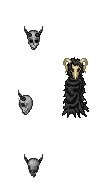
- wraith-base.png (3.71 KiB) Viewed 6081 times
The 'energy' layer is looking good, if you want a stab at making it translucent, I gave some tips below. I think maybe it should be something other than black tough, since we already have a lot of things clad in black: the reaper, golbanez, the lost mob, and shadow (if it will exist).
Note: The best way I found to directly control opacity levels with ease, is to add a layer mask to your working layer. On the layers window right click the layer and select Add Layer Mask. Also on the layers window, click on the 'mask pic' to edit its alpha and alternately click on the 'image pic' to edit the actual pixels. When you first add the mask, select the default 'Layer's alpha channel'. To make pixels more opaque draw in light grays or white for full opacity. Darker grays are less visible. The handy thing about working with a layer mask is that you can apply blurs and effects to it, that will soften or jazz up the opacity levels. When you are sure you are done playing with opacity, right click on the layer and select apply layer mask.
Re: [WIP] making a shadow mob
Posted: 02 Feb 2011, 23:37
by skipy
i was going for a golbanez look to it

,and like you say"careful not to make it look too much like golbee"...i hope to make it seem like a cross between golbanez and the reaper ...for conceptuality reasons and at the same time it own thing...
color? red maybe? or green?
"""""[[[[[Note: The best way I found to directly control opacity levels with ease, is to add a layer mask to your working layer. On the layers window right click the layer and select Add Layer Mask. Also on the layers window, click on the 'mask pic' to edit its alpha and alternately click on the 'image pic' to edit the actual pixels. When you first add the mask, select the default 'Layer's alpha channel'. To make pixels more opaque draw in light grays or white for full opacity. Darker grays are less visible. The handy thing about working with a layer mask is that you can apply blurs and effects to it, that will soften or jazz up the opacity levels. When you are sure you are done playing with opacity, right click on the layer and select apply layer mask.]]]]]""""""--------->i do this a lot...for many things(like if something looks flat ,i shade on the mask and merge down,this will not always look good but some times it what it needs).. this is helpful for all artist to learn and know[TAKE NOTE]


THANK YOU for the helpful info



nmaligec
i have some ideas to add to the face

------skipy
Re: [WIP] making a shadow mob
Posted: 03 Feb 2011, 00:07
by Alige
I have ideas about colors. Here are my different propositions:
- Make it black with a contrasted color that is less dominant (for example yellow or bone white)
- Make it a dark color (dark green, dark red sounds good)
- Make it black with a color that could be applied to the head and the body. I think of maybe a mob that is a bit phosphoresent)
Hope i helped!
Re: [WIP] making a shadow mob
Posted: 03 Feb 2011, 00:53
by nmaligec
Ali-G wrote:
- Make it black with a color that could be applied to the head and the body. I think of maybe a mob that is a bit phosphoresent)
Hope i helped!
F ya! Thats an awesome idea Ali-G! This way it can keep the black shadow base which looks great on the demo, AND still look different enough from the rest of the black clad mobs. If the skeletal part is 'phosphorescent' and slightly see through, I think it will look good. Its time to see a demo of this to know for sure.
I still think the skull should be modified from the stock skull. It just doesn't match with the horns.
Re: [WIP] making a shadow mob
Posted: 03 Feb 2011, 05:35
by skipy
this is just idea dem-o on arms...
-skipy
Re: [WIP] making a shadow mob
Posted: 03 Feb 2011, 05:44
by Alige
Cool, this could maybe be another different monster. However, on this one, I would make it a bit transparent or use a bit of dark grey because uniform deep black like this isn't good.
Other thing: make the horns lighter and the bones too (so skull also) +
make the skeleton in the middle move with the body!
Great job, I like it.

Re: [WIP] making a shadow mob
Posted: 03 Feb 2011, 22:08
by WildX
skipy wrote:this is just idea dem-o on arms...
-skipy
It's just great, i love the arms

Btw, Ali-G is right, the skull and it's "body" should move with the shadow.
Re: [WIP] making a shadow mob
Posted: 03 Feb 2011, 23:35
by Chicka-Maria
this looks great, awsome work

Re: [WIP] making a shadow mob
Posted: 04 Feb 2011, 07:55
by skipy
used in attack(fire)..
---skipy
Re: [WIP] making a shadow mob
Posted: 04 Feb 2011, 08:14
by salmondine
Wow...did I say wow already... In the darkened crypt thats going to be stunning.
Crush was dead right about the purple...pun intended.
I'm counting the minutes till I can fight this guy...very glad you are here skipy =]
did I say wow?